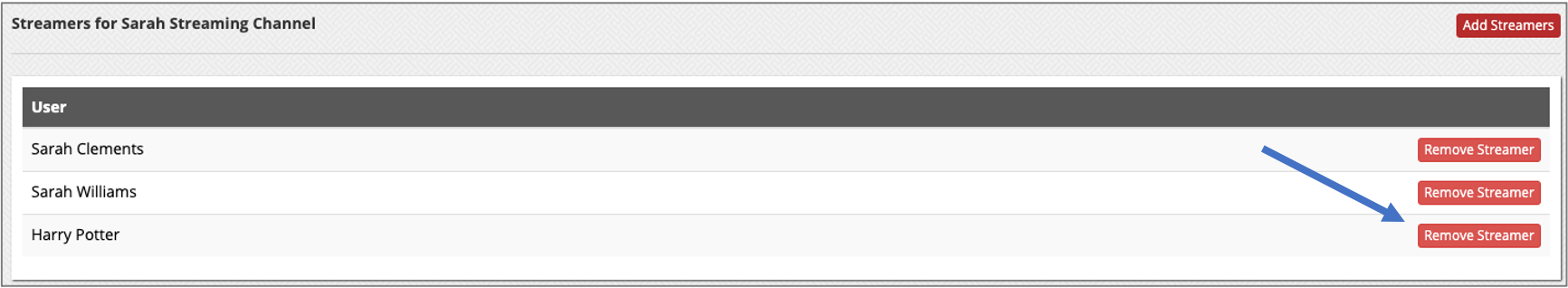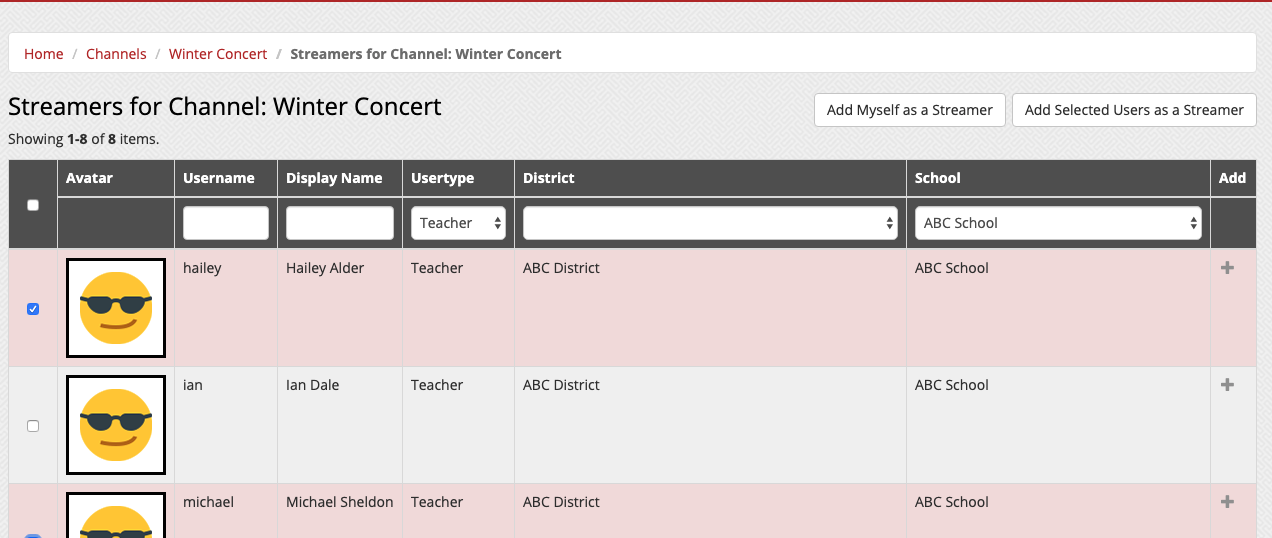Your live streaming channels are protected so only those MyVRSpot users who have permission to stream to a designated channel are able to. Follow the steps below to add streamers to a channel:
Note: Only users with District Administrator accounts are allowed to assign streaming permissions.
Assign Users’ Broadcasting Permissions to a Channel
Step 1: On the main menu bar, click the Streaming dropdown and select My Streaming Channels. Click the Streamers icon (person) to the right of the channel name you want to add streamers to.
Step 2: From the list of users in your district, check the checkbox to the left of the users’ names that you would like to stream. Then click the Add Selected Users as a Streamer button.
How to Remove Streamers from a Channel
If you need to remove a streamer from a channel, click the Streaming dropdown and select My Streaming Channels. Click the View icon (eye) to the right of the channel you want to update, and then scroll down to the end of this page and click the Remove Streamer button to the right of the user’s name.