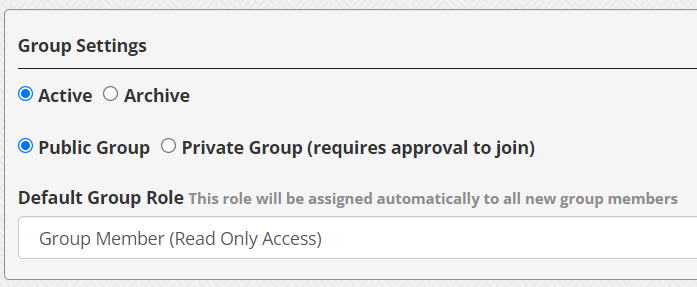If you are a group admin, you can decide if you’d like your group to be public or private. Follow the instructions below to switch between the modes:
- Click the Groups dropdown and select My Groups.
- Click the Update Group icon (pencil) to the right of the group name that you’d like to update.
- Under the Group Settings section, make your selection between either Public Group or Private Group. Click the Update button to save your changes.