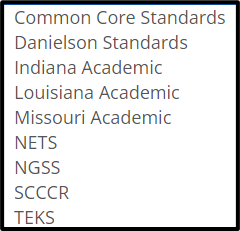We have added many standards, such as the Common Core, NETS, and Danielson Teaching Standards to the MyVideoSpot system, giving teachers the ability to align their uploaded content to any applicable standard. If you don’t see your standards, contact us at support@myvrspot.com to get them on the list.
Each user (Teacher and above) has a Media Standards menu item, and can activate the appropriate standards for their account, based on the subject matter or curriculum they are teaching.
To activate specific standards, click on the Administrative Tools toolbox icon from the top menu bar and select Media Standards.
To add standards, click the Add Standards button. As users scroll through the list of standards, they can checkbox the items that are applicable. Once all standards have been checked, click on the green Add Checked Standards button at the top of the screen.
Now when users are adding media or editing existing media attributes, the standards that were selected will be available to select from a list found in the Media Sharing and Associations section. Users can align any uploaded content to specific standards in any of those standard sets.