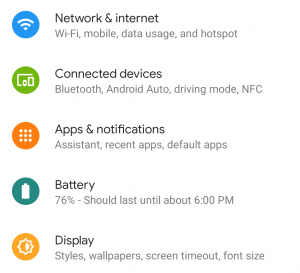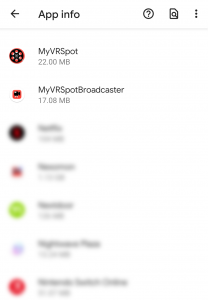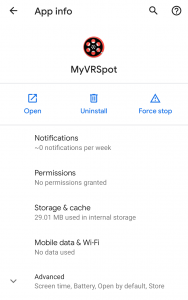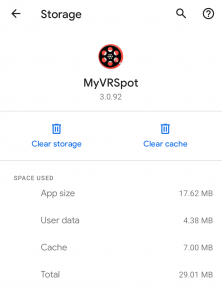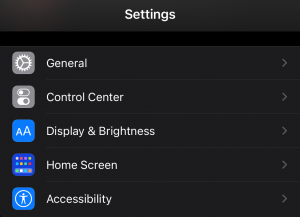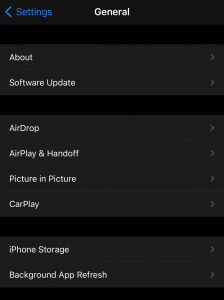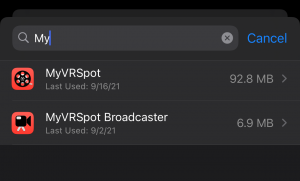Sometimes phone apps need to be reset to be refreshed and you can do that by following the steps below for your particular device.
Android
- Navigate to your Settings app.
- Select Apps & notifications.
- Select the app you’d like to clear from your list of apps.
- Select Storage & cache.
- Now you can clear the storage, cache, or both by clicking on the relevant trash can icon.
iOS
- Navigate to your Settings app.
- Select General.
- Select iPhone Storage.
- Search for and select the app you’d like to clear from your list of apps.
- Select Offload App.