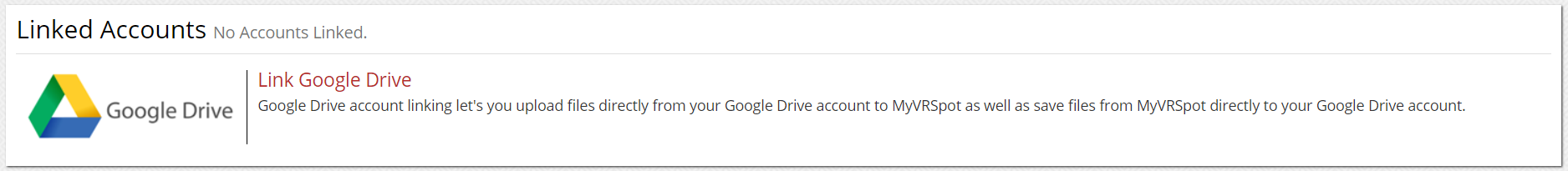If you would like to be able to share your media with any of your Google Classrooms, follow these simple steps to link your Google account to your MyVideoSpot account.
- Log into your MyVideoSpot using your account credentials.
- Click My Account (cog wheel icon) on the bar at the top of your homepage.
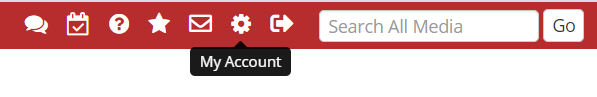
- Scroll to the bottom of the page and click “Link Google Drive” and follow the screen prompts to link your Google Account.