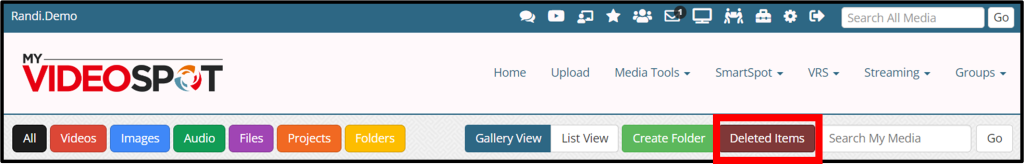Once an item has been deleted from an account, it can be retrieved for 30 days thereafter. To restore a previously deleted item from an account, click on the Deleted Items button item found on the top bar of your media gallery.
Click in the checkbox to the left of the item that needs to be restored, and then click the restore icon on the far right side of that item. If there are multiple items that need to be restored, checkbox each item, and then click the Restore Selected Items button on the top right side of the screen.
If you would like to permanently delete an item from this list, either click on the trash can icon next to it or checkbox it before clicking on the Permanently Delete Selected Items button.