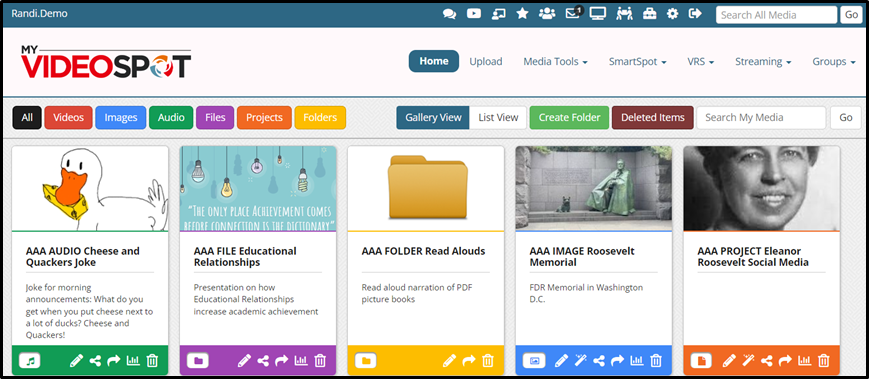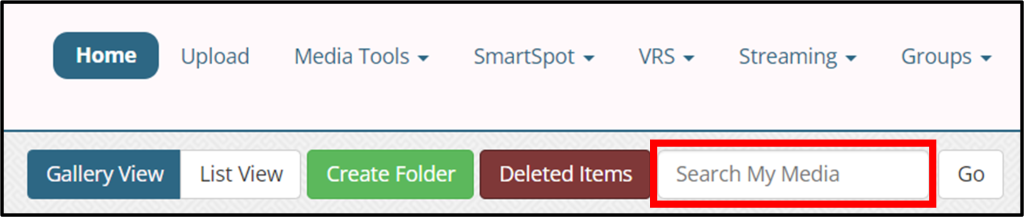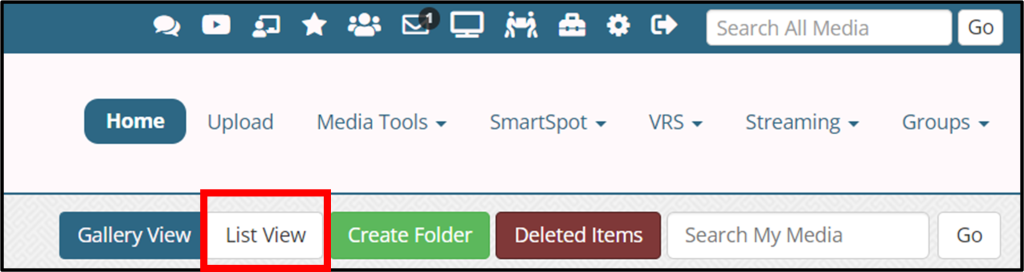Gallery View
To easily sort files by file type, click one of the buttons at the top of the media gallery. Users can choose from Videos, Images, Audio, Files (non-media files), Projects, and Folders.
You can also search for specific items in your account by using the Search My Media search box.
List View
The gallery view is the default view, but you can switch by clicking on the List View button located to the right of the media categories. In list view, there are several options for sorting your files. You can type in some of the item’s title or sort by titles alphabetically, sort by media type, sort by the user who added the item, and by the date when the item was added.