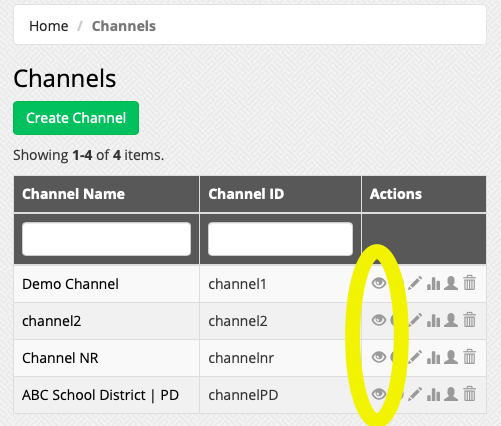To find your streaming credentials that you put into your media encoder, such as OBS, follow the instructions below:
- Navigate to Streaming > My Streaming Channels and then click the view icon to the right of the channel.
- This is where you’ll find your RTMP address and also your Channel ID, which you will need to copy and paste into your streaming encoder.
- You have the option to stream using your password or by using an api key. If you’d like to create an api key for streaming to avoid using your password, visit this page to create one. You can also find this page by going to Streaming -> My Streaming Channels and then clicking on the Streaming Api Keys button. Make sure there are no extra spaces at the beginning or end of the RTMP address.
- When you’ve added the RTMP address and added the channel ID, click save. Now you’re ready to start streaming!