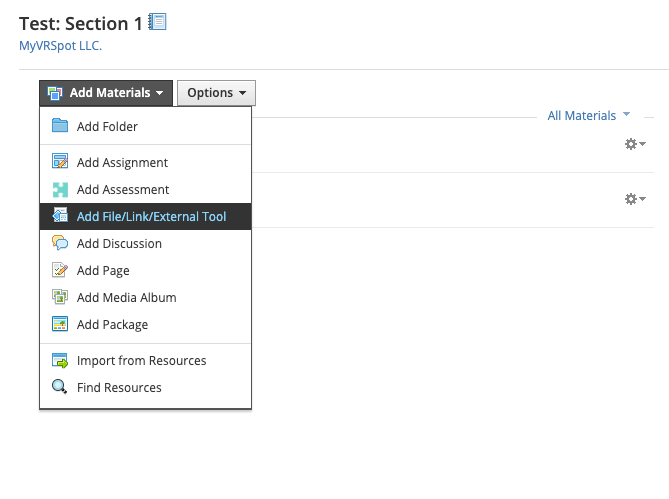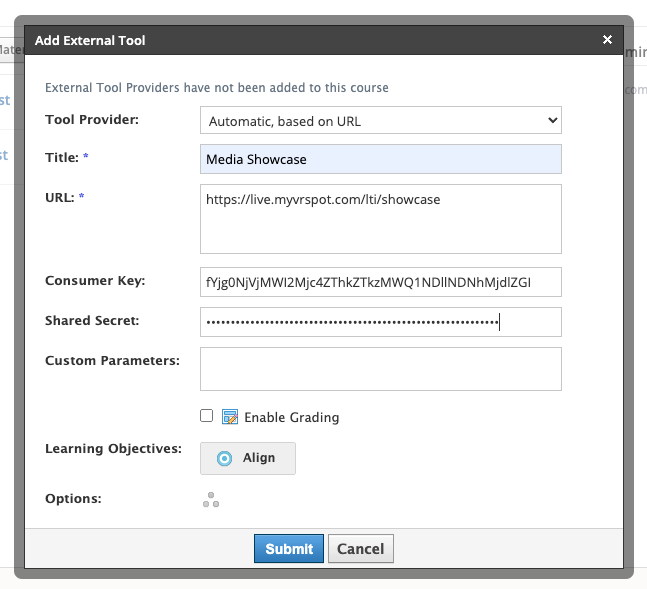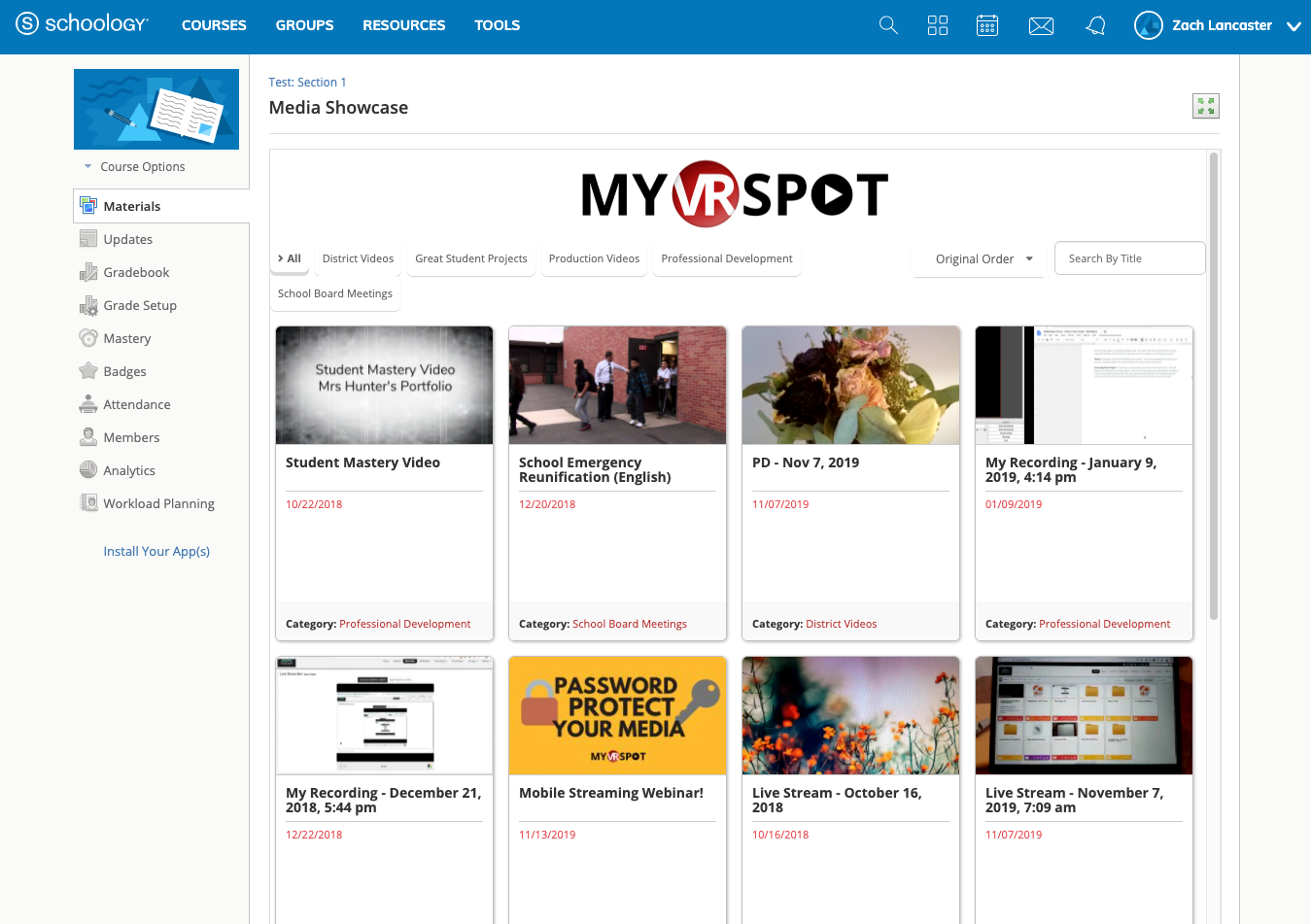- Go to your course in Schoology and make sure you are on the Materials page found on the sidebar.
- Click on the Add Materials drop down menu and select Add File/Link/External Tool.
- Choose External Tool.
- Keep the Tool Provider as Automatic, based on URL. Fill out the rest of the form with your Showcase LTI Information. This information is located on your showcase’s options page. Note that the URL on the form is referring to the LTI Launch URL.
- Click Submit and you will now have your showcase listed on your Materials page.