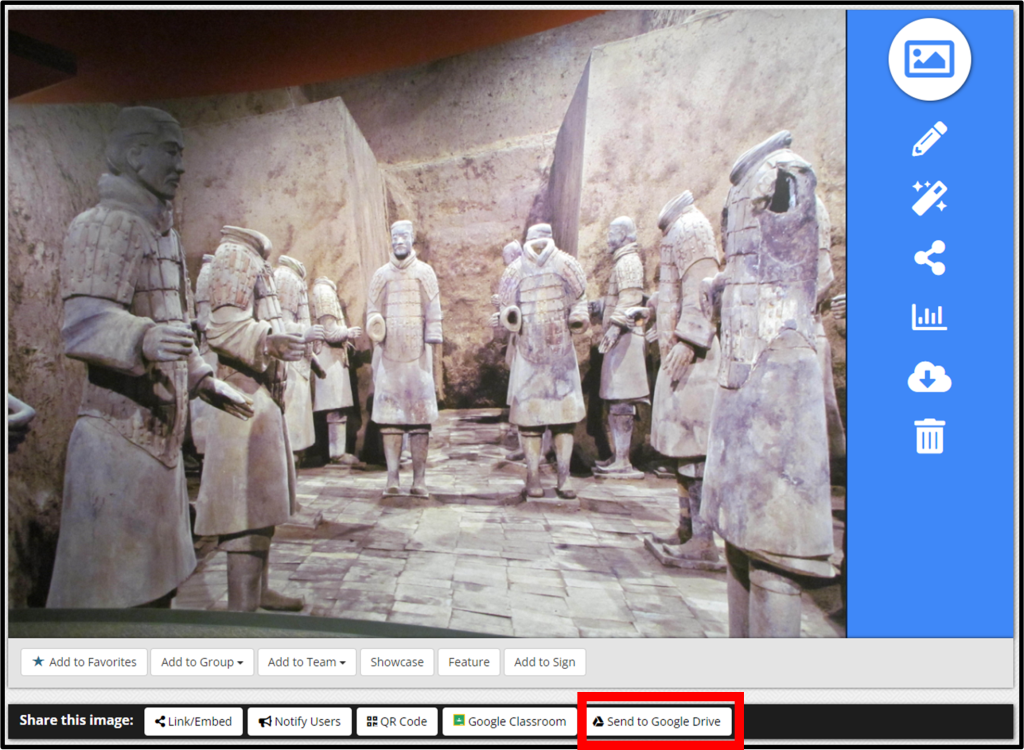Google Slides only allows you to embed videos directly from YouTube or from your Google Drive account. Use the following steps for an easy work-around:
- Sign into your MyVideoSpot account.
- Click on the video that you would like embedded into a Google Slides presentation.
- Down below the video player is the Share Bar. Click on the Send to Google Drive button.
- Navigate to your Google Slides presentation. Click Insert > Video > Google Drive.


- Select the video from your Google Drive account and click Select and you’ll now have your video in your slide.