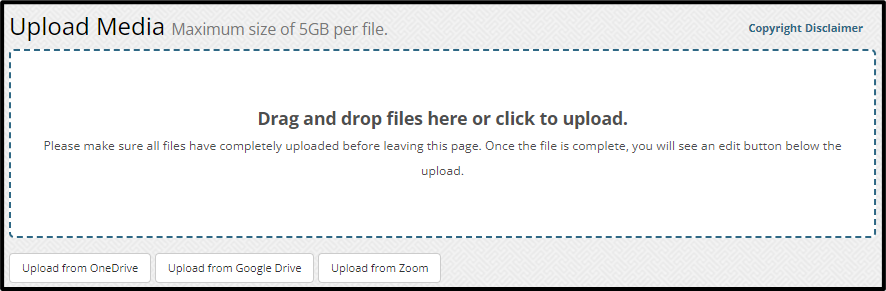To upload content directly into a folder, follow these steps:
1. Select the folder that you want to directly upload content into.
2. Click the Upload to Folder button.
3. Find the file you want to upload, and use one of the following methods to upload it directly into your folder.
- Drag and drop: simply drag and drop your file into the dotted rectangular area and the upload will begin.
- Click within the rectangular box to manually navigate to the file you want to upload, click the file name, and then click Open.
- Click on the Upload from OneDrive button and allow MyVideoSpot access to your Microsoft OneDrive. Find the file you want to upload into your folder, and click Select to begin the upload.
- Click on the Upload from Google Drive button and allow MyVideoSpot access to your Google Drive. Find the file you want to upload into your folder, and click Select to begin the upload.