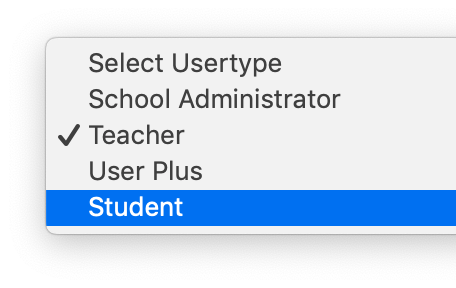Every account on the MyVideoSpot system is designated with a specific access level, depending on how the account was created. These access levels impart certain restrictions or privileges to the account holder. MyVideoSpot’s access levels are a hierarchy, so administrative users can edit settings of any user at levels below their own, as well as monitor and approve students’ uploaded media.
User Type Definitions
The seven access levels are State Administrator, Consortium Administrator, District Administrator, School Administrator, Teacher, User Plus, and Student. A school can have more than one account assigned to each access level. Below is a detailed description of each access level.
State Administrator: This is the highest access level which gives the user the ability to control multiple consortiums within a specific state. Users with this access level have the ability to allocate accounts to specific districts and schools within their consortiums, create Groups specific to their state, edit all user information for those users below them, and monitor and approve all uploaded multimedia.
Consortium Administrator: This access level enables the user to control multiple districts within the consortium. They can allocate subscription accounts to districts and schools within the consortium, as well as create users for their school districts, create Groups specific to their consortium, edit user information, and monitor and approve all uploaded media within their school districts.
District Administrator: This access level can also create and edit user information for schools within their district, as well as monitor and approve all uploaded media. Users at this access level also have the ability to personalize their site by uploading their specific district logo. It is the highest level within a school district and is appropriate for the district’s Chief Technology Officer, Chief Information Officer, Director of Technology, or anyone else that will manage the MyVideoSpot system at the district level. There is no limit to the number of District Administrators at any one district.
School Administrator: This access level is the highest access level within a school and is appropriate for the Principal, School Technology Coordinator, or any lead teachers that will be managing the MyVideoSpot system at their school. This access level allows users to create accounts, edit user information, as well as monitor all media uploaded within their school. Additionally, users at this access level have the ability to personalize their site by uploading their school logo. There is no limit to the number of School Administrators at any one school.
Teacher: This access level is appropriate, and the most popular access level, for individual teachers within a school, and allows the user to monitor all uploaded media within their school.
Student: This is the access level to be used for most students, and requires all of their uploaded media to go through an approval process before made available for other students to view.
User Plus: This access level is similar to a Student, though there is NO approval process for uploaded media.
Changing a User’s Access Level
Only accounts with the access level of School Administrator or District Administrator can update an account’s access level of Teacher, User Plus, or Student. To change a user’s access level, follow the steps below.
Step 1: Click on the All Users icon on the top menu bar.
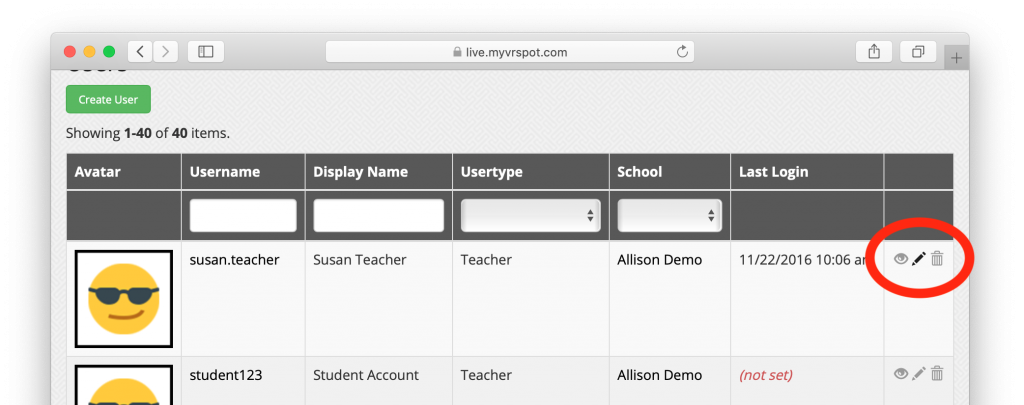
Step 2: Click on the edit icon (pencil) to the right of the user’s name that you want to update.
Step 3: Change the Usertype field and click Update.