
New Mexico Motor Vehicles Division | MyVRSpot Profile
An interview with Kimberly Hamerdinger, Training Director at New Mexico’s MVD
While the movie Zootopia captures the vibe of what many of us feel is a typical DMV like in this short clip, that’s certainly not the case with the New Mexico’s Motor Vehicle Division (MVD). New Mexico hits the road running with MyVRSpot’s video management solutions to efficiently train and inform Division staff and partners.
The MVD’s level of efficiency is remarkable. The training programs and informational pages are available to more than 1,500 people, four different groups, all managed by one person.
That’s right, that single person is Kimberly Hamerdinger, Training Director at New Mexico’s MVD and the interviewee of this months MyVRSpot profile. She manages all of the trainings for MVD’s staff and partners.
The 1,500+ MVD associates are separated into the following groups: approximately 300 MVD employees, 700 MVD partners from all over the state, about 150 service-providing municipalities, and around 700 random organizations, such as independent inspectors. “I’ve had to ask myself, “What is the best way to communicate with these folks given my limited resources?”” explained Kimberly. “I use online learning as a two-tier approach,” Kimberly continued, “not only am I teaching these folks, but I’m also developing employees.”
“As a one-woman training bureau with over 1,500 learners, MyVRSpot has saved my life in terms of being able to meet the communication challenges I face with our MVD, municipality, and partner offices around the state,” stated Kimberly.
Online Programs vs Classroom Learning
Can the process of inspecting a vehicle, for example, be taught better online than in a classroom setting? Kimberly explained the methods of classroom learning compared to the MVD’s online programs. “The classrooms were very time consuming. With our online system I save the government a lot of money. I’m not sure how much money, but it’s a lot.”
The savings are bountiful–not only for the state, but also for the learners. “The amazing thing about watching a video for learning is that if I don’t understand something, I can re-watch the lesson. Also, I don’t have to have a teacher with me the entire time, so I have access to information at my convenience.”
“I create a lot of content including video, audio, and text, and explain in great detail how to do specific things. I don’t even have to explain it to people on my schedule, for if they’re busy taking care of a customer and need to quickly learn something, that learning asset is already there for them,” described Kimberly.
“I think about our learners, too,” stated Kimberly. She explained, “Nowadays, people are typically using a combination of reading, watching, and listening to learn. And there are some things that you just can’t teach with a giant block of text. Some things just need video to really understand what is being taught,” she explained.
Online Learning Tools and Security
The MVD uses the security of MyVRSpot’s solutions to host and share their proprietary content. “Our department uses a lot of videos, in fact, more videos than any other department in the state.”
Security
“As you could imagine, our security folks had big questions about using video for trainings. It took a lot of work with the MVD’s technology team and MyVRSpot’s team to demonstrate that the video and media management system is secure.” She continued, “It may have felt insurmountable to get around security in our environment, but because MyVRSpot worked with our IT and security people, we made this online system happen.”
Content Hosting and Ownership
“MyVRSpot works a lot like YouTube: it’s easy to use, robust, and dependable. I can organize video content, and allow other users access. However, we don’t use YouTube because we need strict security and to retain ownership of our information,” stated Kimberly.
“For example, I use screen recordings to train our agents. We use a system that stores sensitive information like driver and vehicle information, so it’s important that those videos are secure. I can’t have those videos on YouTube. It’s confidential and proprietary. We need to keep our information and processes secure,” explained Kimberly.
Closed Captioning
The New Mexico MVD also adds closed captioning to some of their videos. “Closed captioning both enhances our videos and helps us to meet ADA requirements,” Kimberly stated. In fact, anyone can successfully add Closed Captioning to their videos with MyVRSpot’s four simple steps. ADA compliance does not have to be time consuming or difficult.
Sharing Videos and Multimedia
Kimberly shares content throughout the Division using everything from unique URL links, QR codes and embed codes, to HTML pages, folders, and individual files. “The fact that someone can go back and replay a video when they don’t understand something has made managing the numerous DMV users possible.”
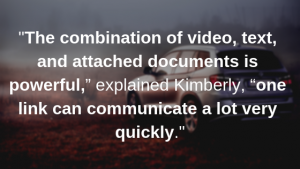
Drag-and-drop HTML Pages
Kimberly puts the pedal to the metal and builds HTML pages to privately share videos and multimedia content with MyVRSpot’s MediaSpot solution. “The combination of video, text, and attached documents is powerful,” explained Kimberly, “one link can communicate a lot very quickly.”
“An example of a statewide training is the Vehicle Inspection Number (VIN) process, which resides in our learning management system. We film agents conducting VIN inspections, create a resource guide for agents, and add a MediaSpot Playlist for all of the different vehicles. For example, there is a video on how to inspect a truck, followed by a video on how to fill out the form. Then, there is a video for motorcycles with the same video format and outline.”
“You don’t need to know HTML to use this tool,” stated Kimberly, “it’s drag and drop with a full WYSIWYG editor.” She continued, “To make my projects look good, I keep it simple. I don’t use crazy colors, and I use the same font, for example.”
She resumed, “If I have a course announcement, I want people to get excited and also to be informed. So I’ll create a little trailer, the certification deadlines, and one link to all of the information they need. I like the fact that it does what I need it to do.”
Sharing Folders and Individual Files
Content can also be shared with a folder or just an individual file. Kimberly shares folders containing videos, files, and HTML Projects with a single, unchanging URL link. “Content can also be repackaged. I can place the same video in multiple and different resources. Such as, I can just give users the meat and potatoes of a topic in a folder, rather than send them back through the entire training. It’s nice to be able to refresh your memory quickly.”
Individual files can also be shared through the file’s unique URL link, QR code, or embed code. Kimberly often shares an individual screen recording to explain a complex program. “If someone is dealing with a tricky process, we can record our screen and show them. It’s as if we’re reaching through their computer screen and showing them how to do something.”

Screen Capturing
MyVRSpot’s Screen Capturing was recently release in January 2019. Kimberly explained, “The Screen Capturing feature will be valuable for confusing processes that need a quick explanation. It will be really nice to just hit the record button in MyVRSpot, publish it, and share the link. Now I won’t have to use Screencast, upload it, and then share it. Removing the one step is nice, it will be much faster and convenient.”
Customer Care
“I’m not getting any more phone calls, so it’s clearly effective. It seems that using MyVRSpot is heading off a lot of questions by being proactive about explaining things in video. I’ve never had to explain this much and to this diverse of a group. It’s been challenging, but it’s working.”
“I’ve been happy with MyVRSpot for years,” stated Kimberly. “The fact that I can pick up the phone and a human being will answer and help me is impressive. At MVD, customer service is huge, so we talk about it all of the time. MyVRSpot has Whole Foods-level customer service– and it’s been consistent over the years.”
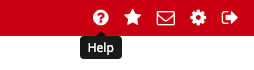
Take MyVRSpot for a Ride
Whether you’re a current MyVRSpot client or not, you can build your own HTML pages, or screen capture a how-to video, and securely share your content. If you currently have a MyVRSpot account, check out our Online Resource Guide by clicking the question icon (image above) after logging into your account.
If you’re not a MyVRSpot client and considering one of or multiple MyVRSpot’s solutions, let us know. Kick the tires, jump in the driver’s seat, and take MyVRSpot’s solutions for a ride
