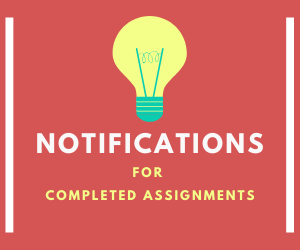|
This month, we bring you a special edition of our newsletter, focusing on tools that will help you teach your students remotely. While you are busy adapting to teaching from home, many students are struggling to feel connected while learning from home. Here are several MyVRSpot tools that can help make that connection for everyone.
Video Recorder If you are trying to find a quick and easy way to deliver instruction and communicate with your students, then look no further! The Recorder Tool allows you to use a built-in webcam to record yourself, or a USB camera to record things around you. You can even use the “Record Screen” option to capture your screen and easily provide instruction on using specific computer or online applications. Some teachers have even opened up the Recorder tool built into the MyVRSpot mobile app, and used their phones as make-shift document cameras!
SmartSpot for Quiz Creation SmartSpot is one of our solutions that is sure to put a spring in your step! Insert questions throughout a video and ensure your students are paying attention and comprehending the content. Try putting a question at the very beginning of the video to access prior knowledge, insert questions throughout the video, and then place a discussion question or two at the end of the video, asking students to summarize what they’ve learned.
MediaSpot Create entire lessons, from delivering content to assessing student comprehension in MediaSpot! MediaSpot is an HTML creator but don’t let that intimidate you! It is template-driven and extremely user-friendly. Provide instruction, student practice, and assessment through inserting videos, images, documents, and links. Students will find several MediaSpot templates specific for them, including a Book Report, Biography, and ePortfolio template.
New! Live Broadcasting with Zoom! One of the many quarantine challenges affecting school districts is how to hold and broadcast board meetings. If you subscribe to Zoom Pro, Zoom Business, or Zoom Enterprise, you can now Live Broadcast your Zoom meetings through MyVRSpot! For more information, click on the link below to access our new article in our Online User Guide, which will walk you through the steps to get set up to stream in Zoom!
District Spotlight: DeSoto County School District, MS We interviewed Tina Streeter, the district’s Digital Media Facilitator, along with several teachers about how students, teachers, and administrators are using MyVRSpot. Read about how teachers use MyVRSpot to collaborate with one another, communicate with parents and the community, and to deliver professional development.
Notifications for Completed Assignments When giving your students an assignment focused around creating media, whether creating a video with the Recorder Tool or designing a MediaSpot project, they can now notify you when the project has been completed. Using the Notify icon on the Share Bar, students can notify their teacher when their assignment has been uploaded. You can set your account to email you when any new assignments have been uploaded, thus eliminating the need for you to login just to see if you have received any notifications.
Need a MyVRSpot Refresher? Join one of our pre-scheduled training webinars on a variety of MyVRSpot topics. As most of our webinars over the last two weeks have been booked to capacity, we have moved all of our April webinars to a much online larger meeting room to accommodate larger groups. These webinars are open for all of our customers, and you can join as many as you would like.
We're Here for You If you ever have questions, please do not hesitate to reach out to us via email at support@myvrspot.com, or call us toll-free at (888) 237-6740, where you will talk to a real person. |